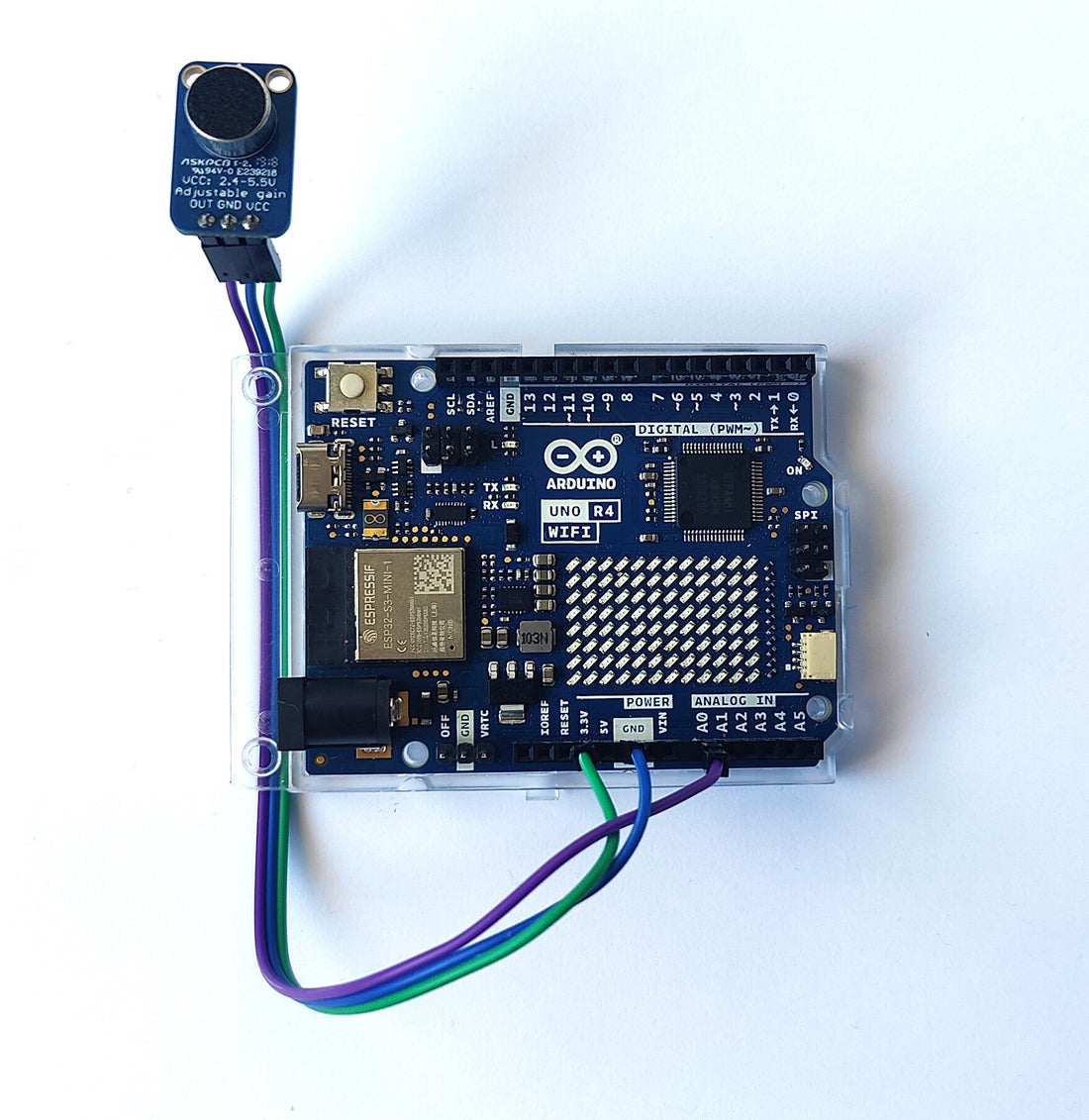
Add Connectivity to a Doorbell
Share

The goal of this tutorial is to enhance a non connected doorbell. We'll identify when the doorbell rings to send a message, all without disassembling anything, using only the doorbell sound. NanoEdge AI Studio will help create an AI model. No AI expertise required for this tutorial
Here is the plan:
- Setup
- Collect microphone data
- Create the classification model
- Add the model in our Arduino code
Setup:
First, we need to connect the microphone to the Arduino board.
Use jumper wires to connect:
- OUT (mic) to A0 (board)
- GND to one of the GND on the board
- VCC to 3.3v
Make sure that you have a USB data cable connecting the board to the pc.
Then we need to put the microphone close to the part of the doorbell that make sound!
In Arduino IDE:
Make sure you selected the right COM port: Tools > Port and select the right one.
Select the right board:
- Tools > Boards > Arduino Renesas UNO R4 boards > Arduino UNO R4 WIFI
- If you don't find it, click on Tools > Boards > Boards Manager..., look for the UNO R4 and install the package
Collect Microphone Data
We use a digital microphone that has a very high data rate.
We will collect chucks of the music by collecting buffers of values from the microphone and also reduce the data rate by keeping only 1 value every 32 collected.
We collect buffers of music and note single notes to classify them. Even for a human it is impossible to recognize a song with one random note taken from the song.
To accomplish this:
- Define the AMP_PIN to A0 as our microphone use the A0 pin to send data
- We define a buffer called neai_buffer to stock the value collected
- In our case, the buffer is of size 1024 (SENSOR_SAMPLE)
- We initialize the serial in the setup()
- We create a get_microphone_data() to collect buffers of data from the microphone. We get only 1/32 values
- We call the function only if a sound > 400 is detected, to avoid anything random noise that cannot be a doorbell sound. Depending on your equipment, you may need to lower it.
- We print the buffer to send it via serial.
The code:
/* Defines ----------------------------------------------------------*/
#define SENSOR_SAMPLES 1024 //buffer size
#define AXIS 1 //microphone is 1 axis
#define DOWNSAMPLE 32 //microphone as a very high data rate, we downsample it
/* Prototypes ----------------------------------------------------------*/
void get_microphone_data(); //function to collect buffer of sound
/* Global variables ----------------------------------------------------------*/
static uint16_t neai_ptr = 0; //pointers to fill for sound buffer
static float neai_buffer[SENSOR_SAMPLES * AXIS] = {0.0}; //souhnd buffer
int const AMP_PIN = A0; // Preamp output pin connected to A0
/* Setup function ----------------------------------------------------------*/
void setup() {
Serial.begin(115200);
delay(10);
}
/* Infinite loop ----------------------------------------------------------*/
void loop() {
if (analogRead(A0)> 400){
get_microphone_data();
}
}
/* Functions declaration ----------------------------------------------------------*/
void get_microphone_data()
{
static uint16_t temp = 0; //stock values
int sub = 0; //increment to downsample
//while the buffer is not full
while (neai_ptr < SENSOR_SAMPLES) {
//we only get a value every DOWNSAMPLE (32 in this case)
if (sub > DOWNSAMPLE) {
/* Fill neai buffer with new accel data */
neai_buffer[neai_ptr] = analogRead(AMP_PIN);
/* Increment neai pointer */
neai_ptr++;
sub = 0; //reset increment
}
else {
//we read the sample even if we don't use it
//else it is instantaneous and we don't downsample
temp = analogRead(AMP_PIN);
}
sub ++;
}
//print the buffer values to send them via serial
for (uint16_t i = 0; i < SENSOR_SAMPLES; i++) {
Serial.print(neai_buffer[i]);
Serial.print(" ");
}
Serial.print("\n");
neai_ptr = 0; //reset the beginning position
}
